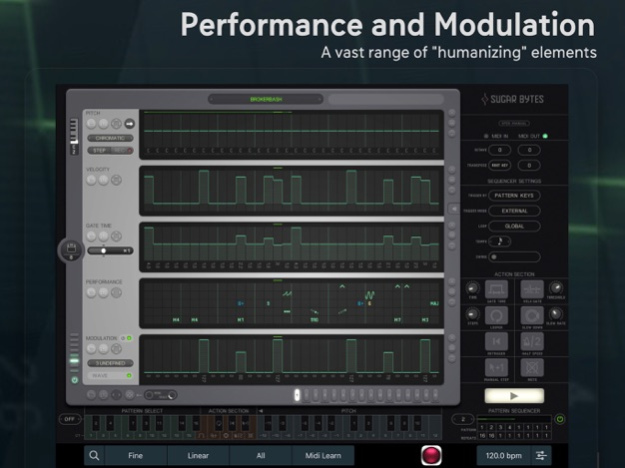Thesys 1.4.5
Continue to app
Free Version
Publisher Description
Thesys is an extremely powerful and intuitive MIDI Step Sequencer app, giving you control over just about all aspects of your favorite MIDI devices. Use Thesys to create varied and organic bass lines, screaming leads, pulsating chords, and organic pad sounds in the studio or on stage. For live musicians, Thesys provides an extremely versatile palette of performance options which can be triggered right from your MIDI keyboard: you can transpose, manipulate, twist up, mutate, and mangle your patterns without even getting near your iPad. No other MIDI sequencer plugin offers you the ease and power of Thesys. It is 100% MIDI compliant and therefore provides the ultimate MIDI sequencing solution.
iPad Edition Features:
• Integrated Synth
• Action Section (Gatetime, Looper, Slowdown...)
• Pattern Sequencer
• Standalone & Audio Unit v3
• Ableton Link Support
• MIDI file Export
• MIDI Support (Virtual, Netzwerk, Extern, Bluetooth), MIDI Learn & Host Automation
• MIDI Clock Sync (Master & Slave)
• Preset iCloud Sync
• Preset Share
• Zoom
Mar 7, 2024
Version 1.4.5
Ongoing improvements and bug-fixes.
About Thesys
Thesys is a free app for iOS published in the Audio File Players list of apps, part of Audio & Multimedia.
The company that develops Thesys is Sugar Bytes GmbH. The latest version released by its developer is 1.4.5.
To install Thesys on your iOS device, just click the green Continue To App button above to start the installation process. The app is listed on our website since 2024-03-07 and was downloaded 8 times. We have already checked if the download link is safe, however for your own protection we recommend that you scan the downloaded app with your antivirus. Your antivirus may detect the Thesys as malware if the download link is broken.
How to install Thesys on your iOS device:
- Click on the Continue To App button on our website. This will redirect you to the App Store.
- Once the Thesys is shown in the iTunes listing of your iOS device, you can start its download and installation. Tap on the GET button to the right of the app to start downloading it.
- If you are not logged-in the iOS appstore app, you'll be prompted for your your Apple ID and/or password.
- After Thesys is downloaded, you'll see an INSTALL button to the right. Tap on it to start the actual installation of the iOS app.
- Once installation is finished you can tap on the OPEN button to start it. Its icon will also be added to your device home screen.